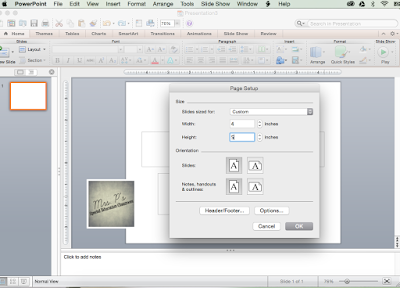Hi there!!! My name is Amy Abbott of
Music a la Abbott.
About me:
I am a PROUD Colorado native. I was born in Denver and when I was one we moved to Lafayette. My parents are also Colorado natives, my mom is from Louisville and my dad from Englewood. I have a young brother, Aaron, who lives now in my Granny's old house in Louisville and my parents live in the house that I grew up in.
I am also a PROUD University of Colorado alum, GO BUFFS!!!! After I graduated with my Bachelors in Music Education in 1998 I moved to Salem, OR and taught there for three years. Teaching wise, it was the BEST situation I could have asked for but personally I really missed my family. So, in 2001 I moved back to Colorado. That summer at my brother's wedding I was re-introduced to the man who would become my husband. Reintroduced? Yes, we went to high school together! In fact, I had both of his parents for teachers in high school (his mom was my freshman Language Arts teacher and his dad was my Phys. Ed. teacher for two semesters). I also received my master in music education with a Kodály emphasis from Colorado State University and hold Kodály certifications from both Portland State University and Colorado State University.
We have been blessed with two amazing kids, Noah and Hannah. Here's a picture of my wacky clan:
My family is composed of teachers, both my in-laws were teachers, my mom and brother are both music teachers (my little bro is the band teacher at Centaurus High School), my husband is a teacher at Monarch High school, my brother's wife teaches at a middle school in my district (both she and my hubby are history teachers) one of my brother-in-laws teaches 4th grade at Flynn Elementary in Adams 50 and my other brother-in-law just quit his engineering job to go back to school to become a teacher, he's getting certified in math, science and art. Phew! Yes, we "talk shop a lot".
I have been teaching in St. Vrain Valley School district for 14 years, with the last 4 at Red Hawk elementary. It's quite an amazing school and the best part is my own two kids go there! Noah will be in 3rd grade and Hannah will be in kindergarten. Noah's been known to walk by on the way back from recess and say hi:
And Hannah has been there for two years already, attending preschool and sitting through many choir and handbell rehearsals. When she wasn't sitting through rehearsals before school she was pretending to lead them:
At Red Hawk I see over 800 kids a week, seeing all the preschool-5th graders. Before school I teach choir 2 mornings a week and handbells two mornings a week. I do get to see my preschoolers as I volunteer my prep and lunch times to see them. I'll get into this a little bit more a little later.
Last year we did our first musical, Seussical! It was so much fun! A 2nd grade teacher (who has a bachelors in theater), a parent volunteer (who has a doctorate degree in musical theater) and I collaborated:
We had so much fun that we're tackling this one next year:
Finally, I also teach in the summer! I'm the level 2 Kodály Pedagogy, Folk Song and Analysis teacher at Colorado State University with these two lovely ladies who teach level 1 & 3 with me: Tanya LeJeune, who teaches in JeffCo and Karla Cherwinski, who teaches in Ohio:
Music and collaboration
Now, enough about me! Phew, I don't usually go into that much detail. One more thing I will share is I believe strongly in the power of music education. We all know, or we have heard, about the impact that music has on other subject areas, which is what I'm going to touch on in this post, but more so I believe that music education has tremendous value and importance in education without depending on how it affects and impacts other subject areas (not to say this in not important too!). Music teaches children how to express themselves, how to find their voice, how to relate to the world around them and most importantly, it brings joy and expression to their lives. My number one goal is for my students to become singers and musicians, for them to be able to express themselves in a safe and supportive environment and for them to learn to take musical risks.
That all said, one of my professional goals this year is to collaborate with my preschool and kindergarten teachers to use common materials in my class and their language arts classes. Being a Kodály teacher (for those non-music folk, Kodály is a philosophy of teaching music in which the heart of it lies that music is for everyone, singing is the basis and the folk music of the mother language of the child is the basis then branching out into music of other cultures and art music), nursery rhymes and chants are used a lot in my preschool and kindergarten classes. So, we will be discussing what they use, how I can teach musical skills with the common materials and what they can teach for literacy (and even math).
This week I met with one of my preschool teachers and they use LRI in their classes. So I'm going to be using the nursery rhymes that they will use each week in class when I come in for music to teach musical skills such as beat, vocal exploration, rhythm, etc., and they will use it to teach rhyming and sight words. I'm making them visuals to use, including cue cards and "rhymes on a ring" that they can use for the students to chose which rhyme they want to say but also some sight word worksheets for their littles, like these two examples:
I'm so excited to be a part of this collaborative blog and sharing some ideas with you related to music and classroom connections!